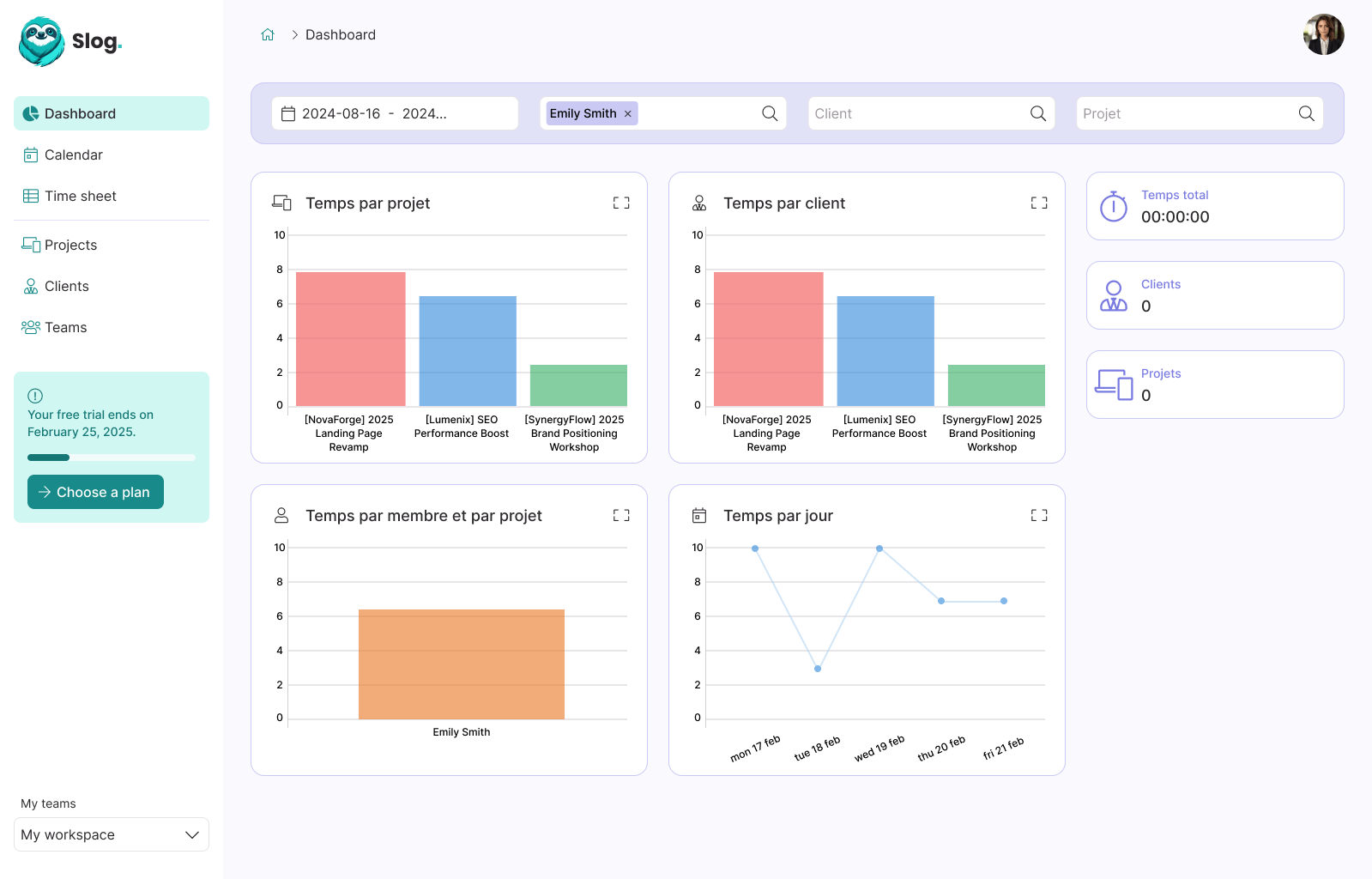Switching between windows of the same application on macOS

Guillaume Briday
1 minute
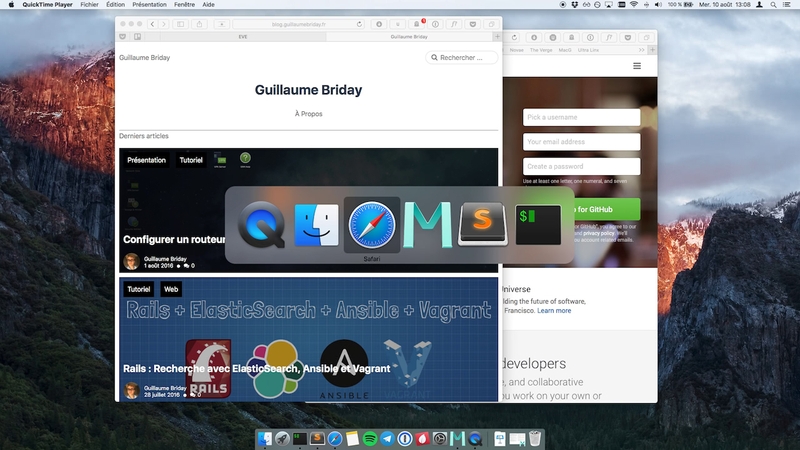
Today, a little tip that might seem minor but can be incredibly useful for everyday tasks.
If you're like me and come from the world of Windows, you might have been confused when arriving on macOS (formerly OS X) and only seeing one icon per application in the alt-tab menu, even when multiple windows were open. This makes it impossible to quickly switch between different windows of Safari, for example, using this method.
Thankfully, there’s a shortcut to switch between windows without having to move your hand to the mouse!
Go to Preferences > Keyboard > Shortcuts > Keyboard, and you’ll find the line: Move focus to the next window with the shortcut ⌘`.
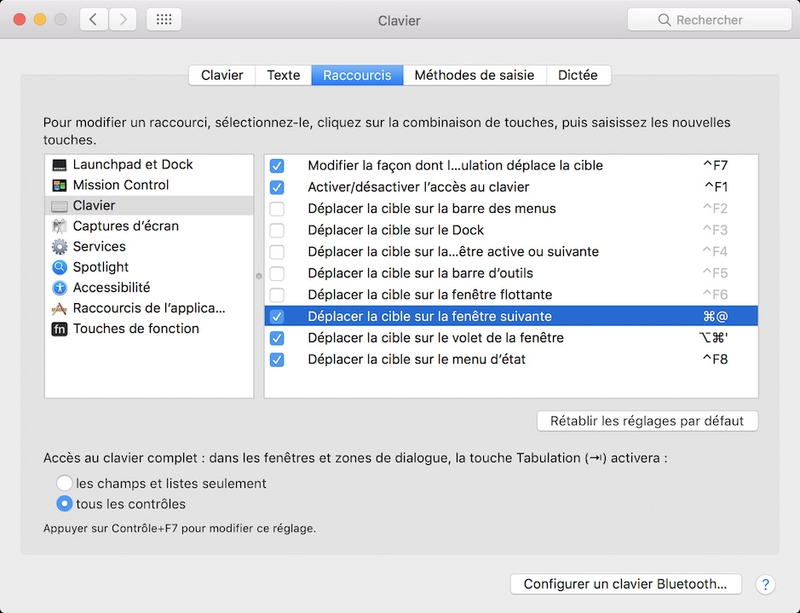
This makes sense for US keyboards because the ` key is located just above tab. However, this isn’t the case for us (on non-US keyboards), making the shortcut less practical...


To fix this, simply change the shortcut in the preferences to ⌘@. This restores the functionality that Apple intended for US users.
Now, if you open multiple windows of an application, you can quickly cycle through them using this handy shortcut.
I hope this has been helpful!
Thanks!