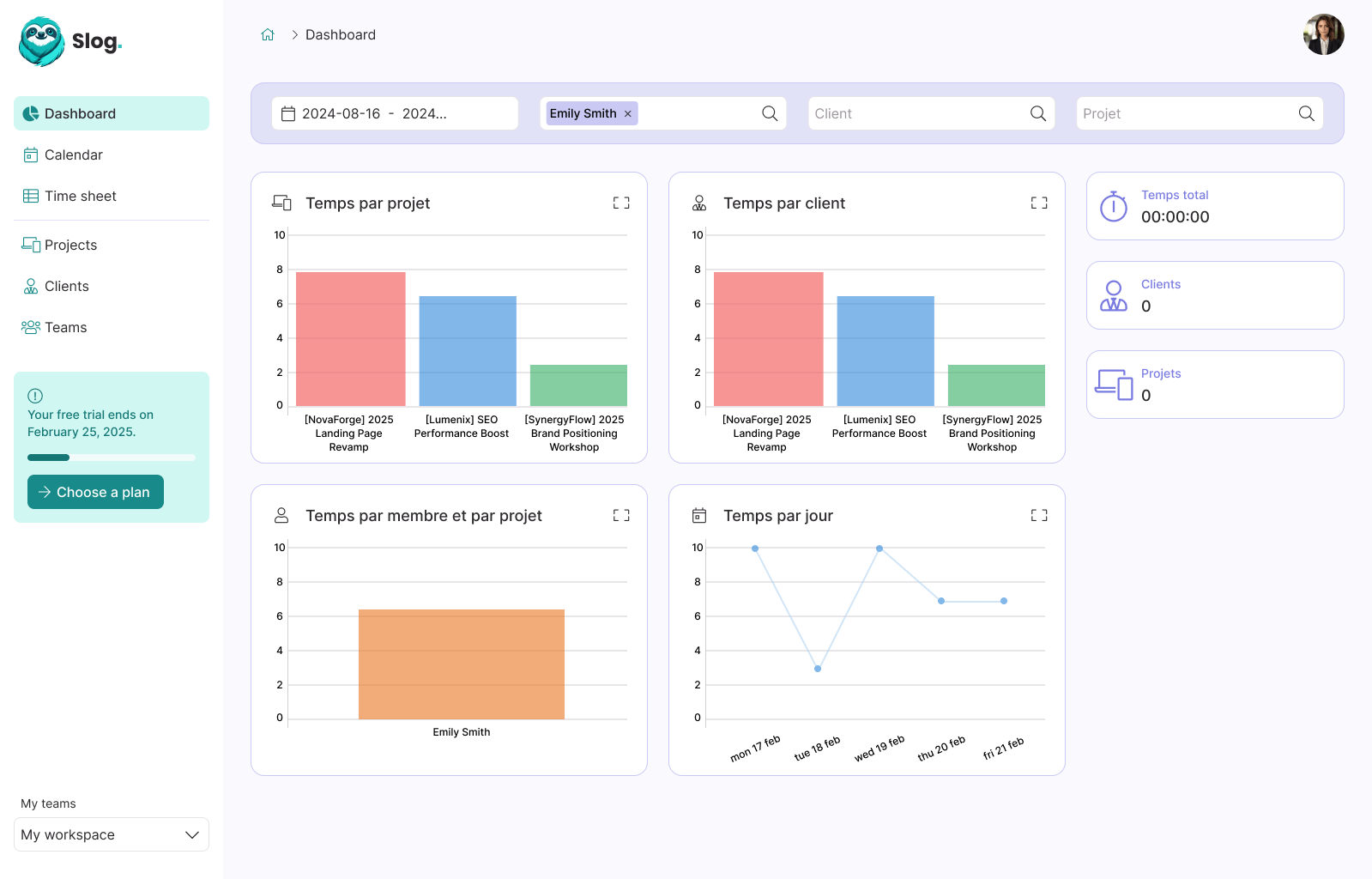Rspec: Natively control Time with Rails

Guillaume Briday
1 minute
You can natively control Time in your specs with Rails.
You don't need additional gems like the really good Timecop. Rails has a built-in mechanism to do exactly the same thing.
How to use it?
Include the ActiveSupport::Testing::TimeHelpers module in your spec/rails_helper.rb config file.
Terminal
# spec/rails_helper.rb
RSpec.configure do |config|
config.include ActiveSupport::Testing::TimeHelpers
endNow you can use it in your hooks to change the time in all your tests:
Terminal
RSpec.describe 'Post' do
before do
travel_to Time.new(2023, 12, 4, 16, 30) # Mon, 04 Dec 2023 16:30:00
# Now, Time.now (and all Time or Date methods), will always return `Time.new(2023, 12, 4, 16, 30)`.
# Here, Time.current.yesterday will return Sun, 03 Dev 2023 16:30:00.
end
endThanks to the #after_teardown method, you don't need to use the around hook:
Terminal
# ❌ Don't do this.
RSpec.describe 'Post' do
around do |test|
travel_to Time.new(1994) do
test.run
end
end
end
# ✅ Do
RSpec.describe 'Post' do
before do
travel_to Time.new(1994)
end
endYou can also use it directly in your it:
Terminal
RSpec.describe 'Post' do
let(:post) { create(:post, published_on: Date.new(2021, 5, 14)) }
it 'works' do
travel_to Date.new(2020) do # Not published yet in 2020
expect(post.published?).to be(false)
end
# But published now because we are after May 14, 2021
expect(post.published?).to be(true)
end
endIt's really handy when you when to predict results and not rely on current time.
Check out the documentation for more information: ActiveSupport::Testing::TimeHelpers.