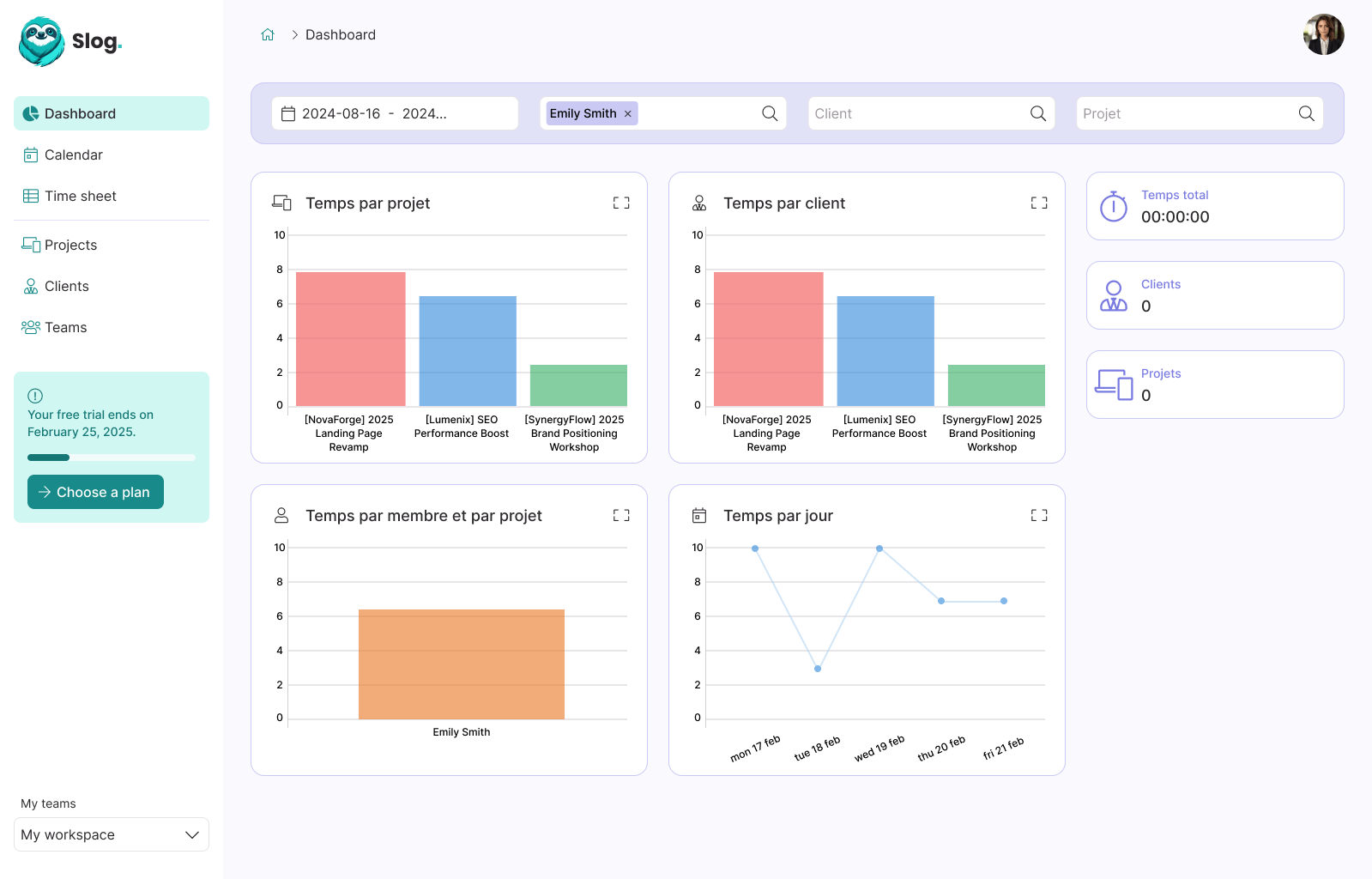How I efficiently stay up-to-date

Guillaume Briday
4 minutes
I’m often asked how I stay up-to-date, what my tips and tools are, and how I’ve spent years refining a system that works for me. In this article, I’ll try to answer those questions and share my process in detail.
While this post mainly focuses on staying current in the world of the Web and my favorite topics, I believe the principles can be applied to nearly any field.
1. Where to start?
It’s important to remember that finding good sources doesn’t happen in just a few days or even months. At first, reading sources might not yield content that consistently resonates with you. You’ll need to continually refine, find sources that captivate you more, and eliminate ones that aren’t as valuable.
Much like social connections, good sources often lead to other good sources. These inspiring individuals tend to point you toward equally valuable resources or relationships! Regular curation is key to building a virtuous cycle in your information gathering.
By staying up-to-date effectively, I’ve discovered fantastic people eager to share their knowledge.
This practice helps you stay informed, see how others approach problems, and challenge your own thinking. It can also save time by preventing reinvention of the wheel, informing you about the latest updates, and showing what can be replaced or improved in your projects or servers. This, in turn, can lead to cleaner code or architecture and faster development down the line as you synthesize ideas discovered during your research.
More generally, staying informed is about staying inspired by others. Articles and projects can spark ideas you’ll want to implement in your own work later.
2. Finding relevant sources
As I mentioned earlier, there’s no magic formula or ready-made list of resources. Everyone’s approach to staying up-to-date should reflect their own interests and needs. It’s about mixing different sources and perspectives to define what works for you.
Here are a few key entry points I’ve relied on over time:
To exaggerate slightly, I could probably rely on Twitter alone.
Most developers and other Web professionals are active on Twitter. They share their experiences, resources, ideas, and questions in real-time (or close to it). You’ll find information about open-source project roadmaps and intriguing debates that explain or challenge technical decisions, often implemented later in those projects. Many share things on Twitter that they wouldn’t post elsewhere. For example, @dhh explained why source maps were enabled by default in Rails 6 on Twitter.
Daily, I see tweets from developers sharing small tips about frameworks or technologies. These insights might not warrant a dedicated article but are valuable nuggets you wouldn’t find otherwise.
For instance, I once came across this tweet and learned about using console.table instead of the usual console.log for objects and arrays. I now use this feature daily—it would have been a shame to miss it.
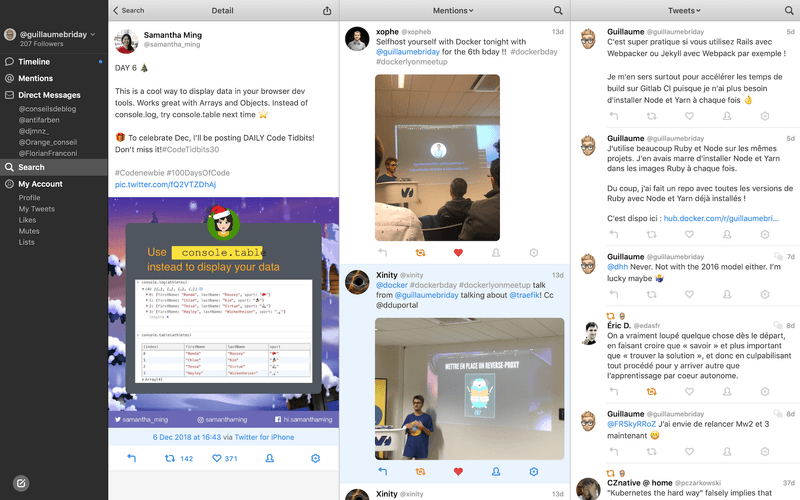
Curiosity often leads me further. That tweet, for example, was part of a series of tips by @samantha_ming, who I found had a blog and retweeted other interesting accounts.
This is Twitter’s real strength: external links. You’ll discover blogs, open-source projects, conference links, and even code snippets to test directly.
Don’t stop at tweets. Follow the links, explore who others follow, and check out their retweets to uncover new perspectives.
Blogs and RSS feeds
I find blogs through various means. When researching solutions to specific problems on Google or exploring a particular technology or topic, you often find excellent blog posts. Some are delightful surprises, while others are less so.
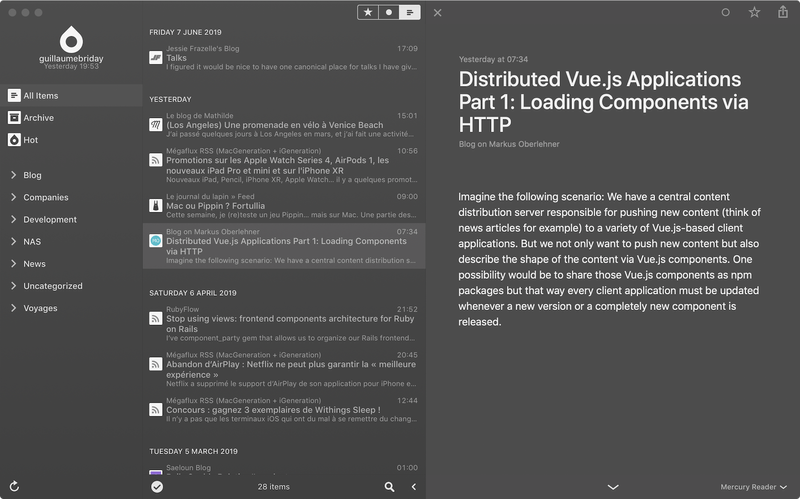
If you enjoy one article, chances are you’ll like others from the same blog. Explore the blog’s categories and article lists to learn more.
Often, blog posts include links to other blogs or resources used by the author. In these cases, I open all the links in tabs and quickly evaluate each one. With practice, I can assess a homepage in two to three seconds to decide if it’s worth more time.
Browsing links like this has helped me discover a wealth of topics, tips, and best practices.
For blogs, I want to keep following, I subscribe to their RSS feeds if available or follow the author on Twitter. Unfortunately, some blogs lack both, making them harder to revisit.
Additionally, many companies and communities behind software or services you use maintain blogs. Examples include GitHub, Laravel, GitLab, and SIGNAL V. NOISE. These blogs consolidate a wealth of ecosystem-specific information.
GitHub
GitHub is a goldmine for staying informed. Most open-source projects are hosted here, and the dashboard provides endless discovery opportunities.
The process is similar to Twitter: follow active and interesting accounts.
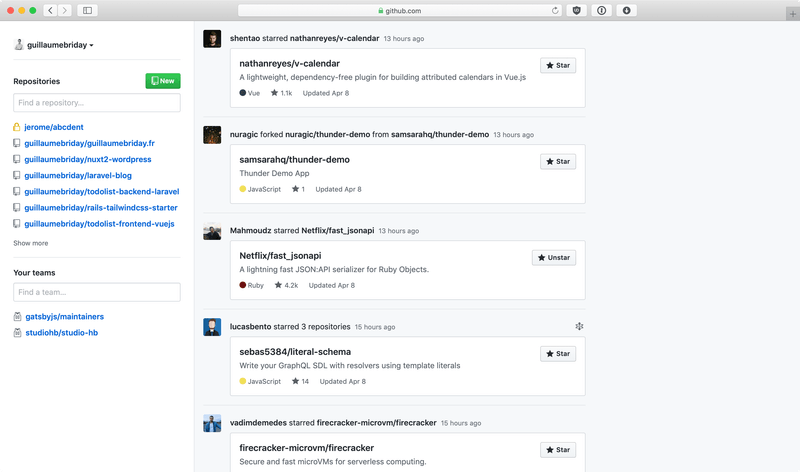
You’ll see who follows you, the accounts followed by people you follow, and stars or forks from your network. Reviewing these often leads to discovering new projects or entire ecosystems.
If you have time, explore project contributors. Contributors to projects you like often follow and star equally interesting ones.
Finally, check out the Explore tab for trending repositories by topic or language, like weekly Ruby trends. You’ll also find Awesome Lists, which compile tools and resources for specific topics, like Vue.js, CSS frameworks, or self-hosted applications.
Link aggregators
Link aggregators collect external sources. They’re handy because communities often share links publicly, creating a rich, varied resource pool.
Examples include RubyFlow, Hacker News, and Lobsters. Similar concepts exist on blogs and Reddit.
I run a self-hosted Lobsters at https://lobsters.guillaumebriday.me, where I share notable links. Feel free to subscribe to its RSS feed!
Code reviews
If you have the chance to participate in code reviews, whether at work or for side projects, take it. Reviews help you discover patterns, new techniques, and even validate your knowledge through feedback and discussions.
Without realizing it, I’ve learned new Ruby methods and classes, along with ideas for refactoring, just by reading others’ code.
Conferences and meetups
If you enjoy in-person interaction and live in the right location, attend meetups and conferences nearby.
These events allow you to network with developers, exchange experiences, and forge valuable connections.

3. Using the right tools
You won’t always have time to read an article or blog immediately or browse GitHub stars.
At a minimum, you’ll need two tools: an RSS reader and a link-saving app like Pocket.
For RSS feeds, I use Reeder, which is free on macOS and iOS and very user-friendly. It aggregates blogs and link aggregators mentioned above, showing only unread articles and fetching new ones automatically.
I self-host Miniflux to sync my RSS feeds across devices, ensuring I don’t reread articles when switching between my Mac, iPad, or iPhone.
For saving links to read later, I currently use Wallabag, which I also self-host. It integrates well with iOS, allowing me to save articles without opening the app.
4. In Conclusion
Yes, this takes time, but it keeps me informed and open to many topics.
How do you stay up-to-date?